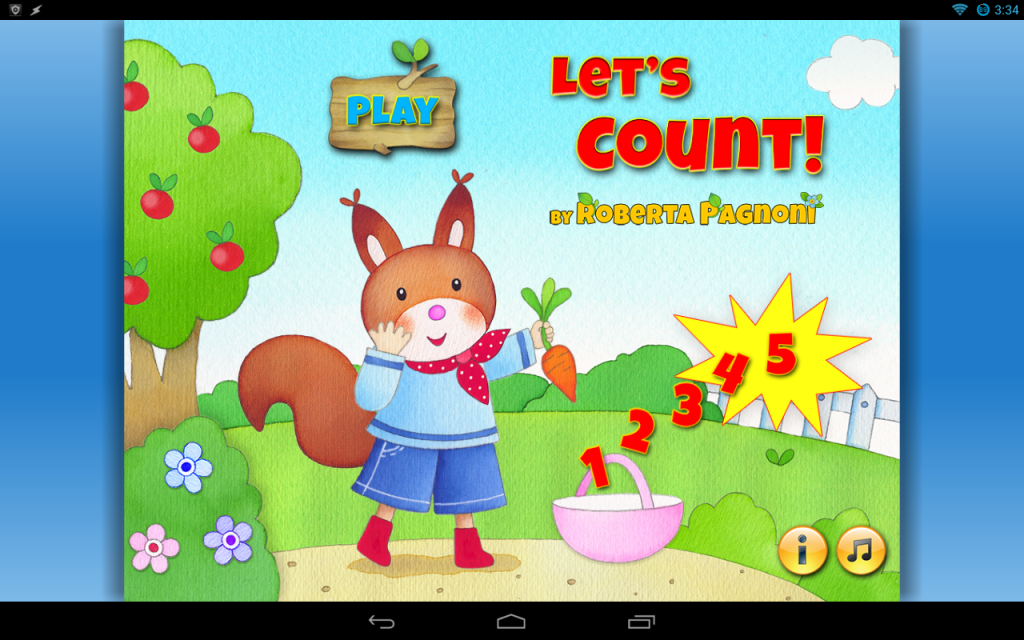Let's Count to 5 1.2.1
Free Version
Publisher Description
Young children are encouraged to learn to count up to five by exploring a beautifully designed and interactive garden environment.
The application offers a unique reading experience, where the original hand-drawn illustrations by Roberta Pagnoni, a leading contemporary children’s book illustrator, are brought to life through engaging animations.
A very natural and effective learning experience is provided, by allowing children to familiarize with elements of the natural environment, such as animals, flowers, and vegetables, and to be introduced to the concept of numbers by visual exploration and action-reaction approach.
The application also features a narration voice and multiple sound effects to enhance the reading experience and maximize the learning process.
Designed for preschool aged children (0-3 years old).
Features:
- Unique combination of the classic children’s paper book style and engaging animations.
- Touch interaction with elements of the natural environment.
- Teaches numbers and sequential counting up to five and naturally encourages the learning process.
Stay in touch with us to discover the upcoming second chapter: “Let’s count to 10!”
About Let's Count to 5
Let's Count to 5 is a free app for Android published in the Teaching & Training Tools list of apps, part of Education.
The company that develops Let's Count to 5 is Leonardo Gandini. The latest version released by its developer is 1.2.1. This app was rated by 1 users of our site and has an average rating of 4.0.
To install Let's Count to 5 on your Android device, just click the green Continue To App button above to start the installation process. The app is listed on our website since 2014-10-08 and was downloaded 5 times. We have already checked if the download link is safe, however for your own protection we recommend that you scan the downloaded app with your antivirus. Your antivirus may detect the Let's Count to 5 as malware as malware if the download link to com.leonardogandini.letscountto5 is broken.
How to install Let's Count to 5 on your Android device:
- Click on the Continue To App button on our website. This will redirect you to Google Play.
- Once the Let's Count to 5 is shown in the Google Play listing of your Android device, you can start its download and installation. Tap on the Install button located below the search bar and to the right of the app icon.
- A pop-up window with the permissions required by Let's Count to 5 will be shown. Click on Accept to continue the process.
- Let's Count to 5 will be downloaded onto your device, displaying a progress. Once the download completes, the installation will start and you'll get a notification after the installation is finished.